Layers
To display anything on the map, you'll need to include at least one layer. This is usually a TileLayer, which displays the map tiles themselves: without it, the map isn't really a very good map!
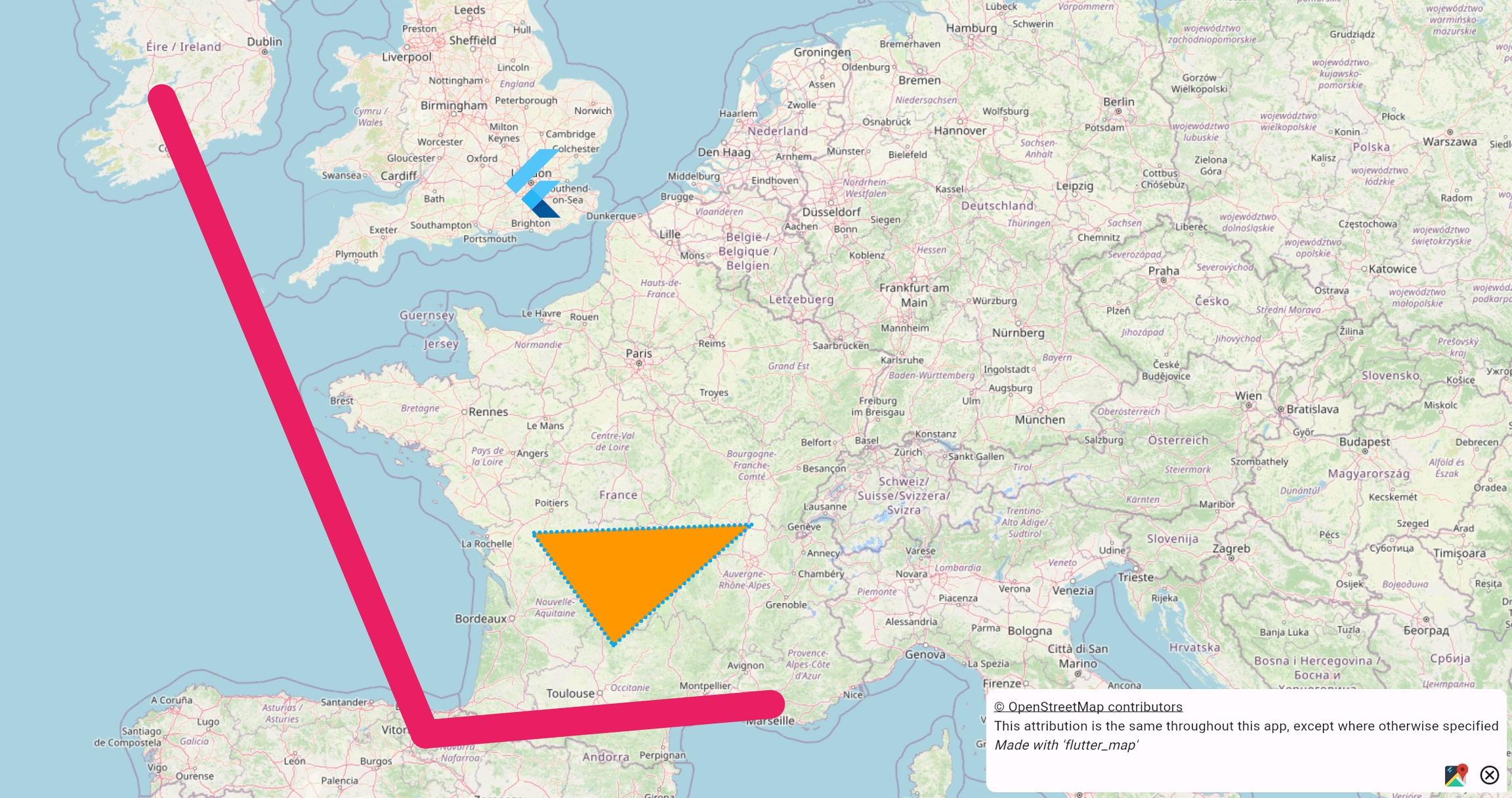
FlutterMap widget, containing multiple feature layers, atop a TileLayerTo insert a layer, add it to the children property. Other layers (sometimes referred to as 'feature layers', as they are map features) can then be stacked on top, where the last widget in the children list is topmost. For example, you might display a MarkerLayer, or any widget as your own custom layer (Layers)!
It is possible to add more than one TileLayer! Transparency in one layer will reveal the layers underneath.
To display a widget in a sized and positioned box, similar to Overlay Image Layer, try the community maintained flutter_map_polywidget plugin!
Each layer is isolated from the other layers, and so handles its own independent logic and handling. However, they can access and modify the internal state of the map, as well as respond to changes.
Mobile vs Static Layers
Most layers are 'mobile', such as the TileLayer. These use a MobileLayerTransformer widget internally, which enables the layer to properly move and rotate with the map's current camera.
However, some layers are 'static', such as the AttributionLayers. These aren't designed to move nor rotate with the map, and usually make use of a widget like Align and/or SizedBox.expand to achieve this.
Both of these layer types are defined in the same children list. Most of the time, static layers go atop mobile layers, so should be at the end of the list.
Layers With Elements: "Feature Layers"
Some layers - such as PolygonLayer - take 'elements' - such as Polygons - as an argument, which are then displayed by the layer. They are usually displayed bottom-to-top in the order of the list (like a Stack).
Since v7, it has not been possible to add elements to layers in an imperative style.
Flutter is a declarative UI framework: the UI is a function of the state. It is not necessarily the state's job to change the UI, the state just requests the UI rebuild itself using the new state. Since v7, FM also now mostly follows this convention (although with the exception of the MapController, which is a special exception to this rule).
This means that code such as MarkerLayer.children.add(newElement) is invalid.
Instead, in this case, a list of the coordinates (and any extra information required to build each Marker) should be maintained, then this list used to build a list of Markers at build time, for example, by using List.map directly in the MarkerLayer.children argument.
Hit Testing & Interactivity
Some layers that use elements also support interactivity via hit testing. This is described in more detail on another page:
Layer InteractivityLast updated
Was this helpful?