Polygon Layer
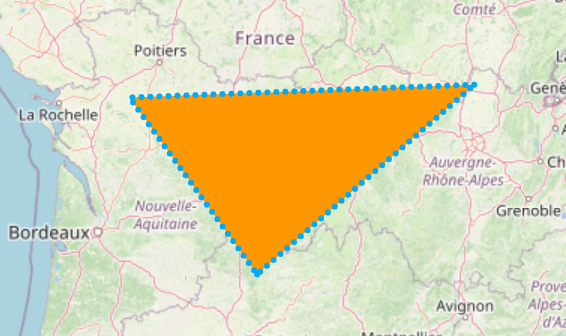
PolygonPolygon Manipulation
onTap Support
onTapLast updated
Was this helpful?
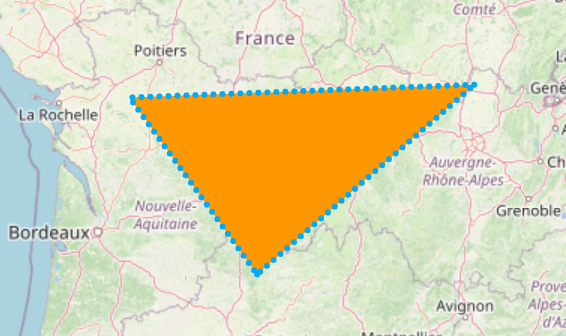
PolygononTapLast updated
Was this helpful?
Was this helpful?
PolygonLayer(
polygons: [
Polygon(
points: [LatLng(30, 40), LatLng(20, 50), LatLng(25, 45)],
color: Colors.blue,
isFilled: true,
),
],
),